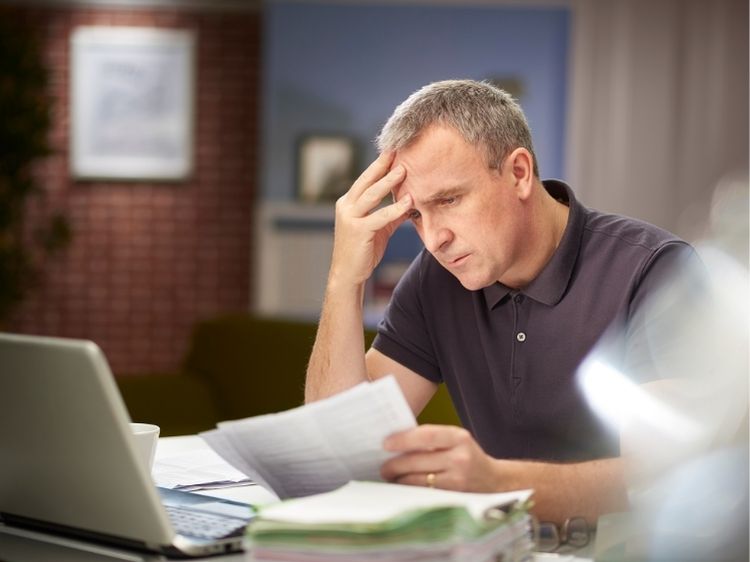So, you’re on the hunt for the best home security system? With all the options out there, finding the right one can feel like navigating a maze. But fear not! In this article, we’ll break down the best systems on the market, from easy DIY setups to comprehensive smart-home solutions. Let’s dive in and explore the ins and outs of home security systems, answering your questions along the way.
Why You Need a Home Security System
Before diving into the specifics, let’s talk about why home security is essential. A good security system deters burglars, gives you peace of mind, and can even lower your homeowner’s insurance premiums. But choosing the right one involves knowing what fits your lifestyle, budget, and security needs.
Key Features to Look for in the Best Home Security System
When shopping for a home security system, it’s easy to get overwhelmed by the jargon and options. Here are some must-have features:
- 24/7 Monitoring: You want a system that offers around-the-clock monitoring for emergencies, whether it’s a break-in, fire, or medical alert.
- Mobile Control: With smartphones, it’s essential to manage your security system remotely. Apps allow you to check cameras, receive alerts, and control the system even when you’re miles away.
- Wireless Technology: Wireless systems are easy to install and generally more secure, as there are no cables that intruders can cut.
- High-Definition Cameras: A clear view is crucial. Look for HD cameras with night vision for 24/7 security, indoors and out.
- Smart Home Integration: If you have a smart home, choose a system compatible with Alexa, Google Assistant, or Apple HomeKit.
- Environmental Monitoring: The best systems also include sensors for smoke, carbon monoxide, and water leaks.
Types of Home Security Systems
When it comes to choosing the best home security system, you’ve got options. Let’s break down the main types:
1. DIY Security Systems
- Perfect for: Renters or homeowners who prefer a quick setup without a contract.
- Pros: Easy to install, affordable, and often come with mobile control.
- Cons: May lack comprehensive features found in professional systems.
Top Picks:
- SimpliSafe: Known for ease of use and no contracts. A great entry-level system.
- Ring Alarm: Affordable and fully compatible with Amazon Alexa devices.
2. Professionally Monitored Systems
- Perfect for: Homeowners wanting comprehensive coverage with professional monitoring.
- Pros: Includes 24/7 professional monitoring, installation support, and in-depth security.
- Cons: More expensive and often requires contracts.
Top Picks:
- ADT: A pioneer in home security with robust monitoring options and a reliable reputation.
- Vivint: Offers high-end features like smart home automation, which make it ideal for tech-savvy homeowners.
3. Smart Home Security Systems
- Perfect for: Homeowners with an existing smart home setup who want integration with devices like smart locks and thermostats.
- Pros: Connects with smart home devices and offers customization.
- Cons: Can get pricey with all the add-ons.
Top Picks:
- Abode: Ideal for those already using Alexa or Google Assistant.
- Google Nest Secure: Known for seamless integration with other Nest products and Google devices.
Top 5 Best Home Security Systems
Here’s a quick roundup of the best home security systems that cater to different needs and budgets:
| Security System | Best For | Key Features | Price Range |
| SimpliSafe | Budget-friendly DIY | No contracts, easy setup | $200 – $500 |
| ADT | Traditional & Reliable | 24/7 monitoring, professional install | $600 – $1500 |
| Vivint | High-tech Features | Smart home automation, mobile access | $700 – $2000 |
| Ring Alarm | Amazon Integration | Alexa-compatible, affordable | $199 – $500 |
| Abode | Smart Home Integration | Customizable, Google/Alexa friendly | $250 – $800 |
Pros and Cons of Home Security Systems
Not all home security systems are created equal, and the right one depends on your specific needs. Here’s a breakdown of the pros and cons:
- DIY Systems
- Pros: Easy to install, no contracts, affordable.
- Cons: Limited features and may lack professional monitoring.
- Professionally Monitored Systems
- Pros: Reliable 24/7 monitoring, comprehensive security.
- Cons: Requires contracts, higher upfront costs.
- Smart Home Security
- Pros: Integrates with existing smart home devices.
- Cons: Can get expensive, complex setup if you’re not tech-savvy.
How to Choose the Best Home Security System for You
When deciding on the best home security system, consider these factors:
- Budget: Determine your budget upfront to help narrow down options.
- Monitoring Preferences: Decide if you want professional monitoring or a system you control.
- Installation: Do you prefer a DIY system, or would you rather have a professional install it?
- Compatibility: Check if the system integrates with your smart home devices.
- Contract Requirements: Some systems require long-term contracts, while others are contract-free.
Installation Tips for Home Security Systems
Here are some quick installation tips to get you started:
- Choose a Central Hub Location: Place the main control panel in a central, discreet area.
- Test Each Component: Make sure cameras, alarms, and sensors are working properly before finalizing setup.
- Secure Entry Points: Place sensors on all ground-floor entry points like windows and doors.
- Optimize Camera Placement: Ensure cameras are covering high-risk areas such as the front door, back door, and driveway.
Frequently Asked Questions (FAQs)
- What’s the best home security system for apartments?
For apartments, DIY systems like SimpliSafe or Ring are perfect since they’re easy to set up and remove when you move. - Do home security systems reduce insurance costs?
Yes, many insurance companies offer discounts for homes with security systems, particularly those with 24/7 monitoring. - Can I use a security system without Wi-Fi?
Yes, some systems offer cellular backup, but Wi-Fi enables additional features like remote access and notifications. - Are professional installations worth it?
If you want maximum security with guaranteed coverage, a professional installation can be beneficial, especially for larger homes. - How much does a home security system cost?
Costs vary widely; DIY systems can start at $200, while professional systems can range up to $2000, depending on features and monitoring services.
Summary
In today’s world, investing in the best home security system is more than a choice; it’s a necessity. From DIY options like SimpliSafe to advanced smart-home systems like Vivint, you’ll find a security setup that fits your lifestyle, budget, and security needs. Whether you’re renting a cozy apartment or securing a family home, the right system can give you peace of mind and protect what matters most.
Authoritative Links for Further Reading
For more insights, check out these resources:
- https://www.safewise.com – A comprehensive guide on security systems.
- https://www.cnet.com/topics/smart-home/best-smart-home-security-systems/ – Reviews and comparisons of top home security systems.
- https://www.consumerreports.org/cro/home-security-systems.htm – Consumer Reports on home security systems.
https://www.pcmag.com/picks/the-best-smart-home-security-systems – PC Mag’s picks for smart home security.